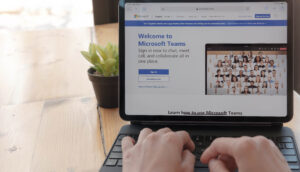Issues With MS Teams
Microsoft Teams is, as usual, part of Microsoft’s comprehensive suite of tools. Microsoft makes a point of interlocking their offerings in such a way as users can’t mix and match the tools those end users like the best. If one has Windows, one is stuck with Microsoft Edge and it cannot be removed. In a similar manner, Microsoft Teams comes with the rest of the business offerings from Microsoft itself.
However, MS Teams shows several problems that Microsoft needs to address before it becomes the preferred omnichannel business communications platform. The move to comprehensive business communication including video conferencing is in its youth, driven further by the needs of the pandemic. MS Teams presents some of the issues of that newness, so hopefully these can be addressed and rectified.
So, here are the biggest problems end users can run into with MS Teams.
Complicated Navigation
Users have a variety of opinions on the user interfaces offered by Teams, largely depending on those users’ technical ability. For people with some technical experience, the interface is relatively easy to figure out. However, for those without that experience, the interface is dated, poorly organized, and not user-friendly. People have become accustomed to intuitive app design, in which it’s easy to understand how to use the interface. People trying to use MS Teams must often click through multiple tabs and menus to locate a needed function. Required features can often be difficult to access.
Confusing File Structure
MS Teams was structured on what is, at core, a confusing file structure which interferes with productivity. For example, recordings of business conferences are automatically stuck over in Microsoft Stream, which isn’t always readily accessible for any given end user who might need it. Users don’t get an easy option to download those recordings to a local folder. Figuring out where MS Teams put a file represents wasted working time and a great deal of frustration.
Chat Functionality
Teams’ chat function often feels subpar compared to other solutions. In particular, Teams doesn’t offer the best capabilities for chat history backup or group chat. It’s got most of the emojis, stickers, GIFs, and other “fun” chat features that people are used to. However, given that it’s supposed to work for the business world, it’s odd that group chat and chat history backup would be less emphasized.
In addition, it would be useful for users to be able to find instant message channels by topic. Unfortunately, MS Teams doesn’t allow people to do that with default policies. By default, search boundaries are never really clear, caching runs like a snail race, and many things just aren’t available to search with or for.
Message threading within channels also presents serious problems. In combination with caching issues, using the thread overall becomes difficult, to say the least. Many teams give up on MS Teams in favor of a simple single threaded chat, just to be able to keep track of what’s going on within their collaboration.
Complications in Screen Sharing
Remote collaboration frequently demands the ability to share one’s screen and offer remote control of workstations. However, MS Teams cuts off the screen edges when trying to share an individual application or window. The only real way to fix this is to share the entire desktop. The problem here is that doing so often interferes with user privacy. The whole meeting doesn’t always need to know or see everything in process on a particular user’s desktop.
In addition, MS Teams often gets quite glitchy about granting screen controls to other participants during a meeting. Again, this slows everything down, frustrates the users, and reduces productivity.
High Computer Requirements
Teams takes a lot of computing power, both in terms of RAM and processor chip speed. While this may not be an issue for users working from an office with high end equipment, it can seriously impair remote employees working from home on their personal equipment. It frequently works slowly compared to other options. Required updates often render the program buggy and requires full system rebooting. In addition, it’s slow to sync up with Outlook and other tools on personal equipment.
Lack of User Agency
Employees who want to work often need to shut off message alerts in order to get their work done. It is impossible for a central team to keep up with each employee’s productivity schedule, so it works better for each employee to control their own message alerts.
MS Teams doesn’t allow individuals to mute channels that they are subscribed to at all. Furthermore, they can’t unsubscribe from automatic or admin channels under the default policies. In addition, MS Teams plans to roll out “Priority Notifications”, in which a user can mark a chat message in Teams as “Urgent”. Doing so will promptly notify the other users of the chat channel for twenty minutes or until “read” by the recipient. This feature is on by default, along with all the other difficult defaults.
MS Teams makes it possible for anyone to create a channel in any topic. The default setting is to then automatically subscribe other people in the organization to it, with all the alerts implied thereby. Turning off the default setting to get notification for “trending” channels and subscribing users must be turned off on an individual user basis.
In essence, MS Teams is built around a vast level of centralized control, ensuring that the IT team is going to tear their hair out trying to manage everyone’s individual needs.
Difficult to Set Up
Microsoft primarily operates within the business world. As such, they’ve never had much incentive to make setup user-friendly. Again, with remote and hybrid work rising, however, employees may not have access to a full IT team to do their setup at a home office. MS Teams is very difficult to set up, creating frustration from the very outset.
An example of this is that Teams is automatically tied in to the Active Directory/Exchange. Microsoft relys on the obvious selling point of automatically creating channels and subscribing users based on their AD groups and Microsoft Exchange mailing lists. However, the software giant failed to account for the frustration of end users suddenly subscribed to hundreds of irrelevant channels, nested several layers deep. IT people can change the settings to prevent this, but it’s beyond the annoyance tolerance level of the average employee who just wants to get their work done.
Conclusion
MS Teams really only makes sense if your company is already using Microsoft 365, which is the biggest reason MS Teams is so popular in the first place. It’s bootstrapped onto services that businesses rely on. In fact, Slack has lodged a complaint in the EU accusing Microsoft of anticompetitive practices, stating that millions of people have been forced to install MS Teams without the ability to remove it.
Why Is This Published By A Business Phone Company?
Here at NoContractVoIP, we believe that your success is our success. And, since we specialize in business communication, we also want to help you communicate better. We create the communication systems that modern companies need to adapt to the hybrid and remote business models. To get the latest helpful content delivered to your inbox every month, subscribe to our newsletter here.
Looking for the finest stress-free custom business telephone systems? Contact us or call today at 866-550-0005!
–