11 Reasons To Like Windows 11

However, despite offering several improvements and a free upgrade for Windows 10 users, Windows 11 lags in adoption. As of November 2022, Windows 10 still dominates the market share for Windows PCs with 69.75 percent usage compared to Windows 11’s 16.13 percent.
People are slowly upgrading to the newer OS. But it’s natural for some to take a wait-and-see stance. They want to make sure it’s worth the time to upgrade. Additionally, no one wants to have to relearn their computer desktop.
The good news is that Windows 11 has a similar workspace feel to its predecessor. But it packs a lot of great productivity and security benefits that Windows 10 lacks.
Here are some of the coolest features in this current Windows OS. After taking a look, you may choose to go ahead and take the plunge into the Windows 11 universe.
Snap Layouts
The majority of people work with multiple apps open simultaneously, often needing to reference two different windows while doing side-by-side work. However, switching back and forth between apps can be tedious and time-consuming.
About 68% of app users report that switching between apps costs them at least 30 minutes per day. Attempting to size two windows next to each other can also be frustrating, as it can cause the loss of the scroll bar or make it difficult to access menu items unless you resize the windows.
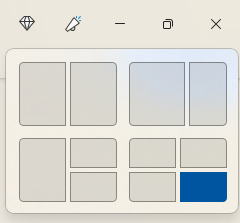
Snap layouts, a nifty feature in Windows 11, solves the problem of working with multiple apps. You can easily access a snap layout by hovering over the maximize icon at the top of any window.
Select the desired area for the active app, and it will snap into place, allowing you to choose other apps for the remaining slots.
Master Search
If you need to quickly find a document, website, image, or app, you can utilize the master search feature in Windows 11. Click on the search icon on your desktop to access a search bar that will populate results based on the entered keyword.
As an added touch, Microsoft includes fun topics in the search bar daily, allowing you to learn more about interesting subjects such as the James Webb Space Telescope, Coffee Day, or other engaging topics.
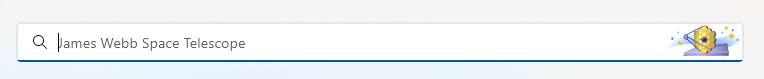
After entering your keyword, you can refine your search based on the type of search result you desire, such as apps, documents, web, and more.
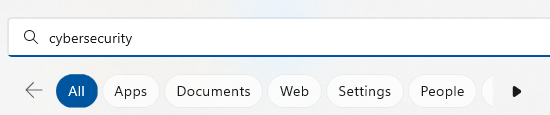
Clipchamp Video Editor
Microsoft has gifted users with a free video editor in the latest Windows 11 update. The new Clipchamp app simplifies the process of video editing, eliminating the need to download any extra software.
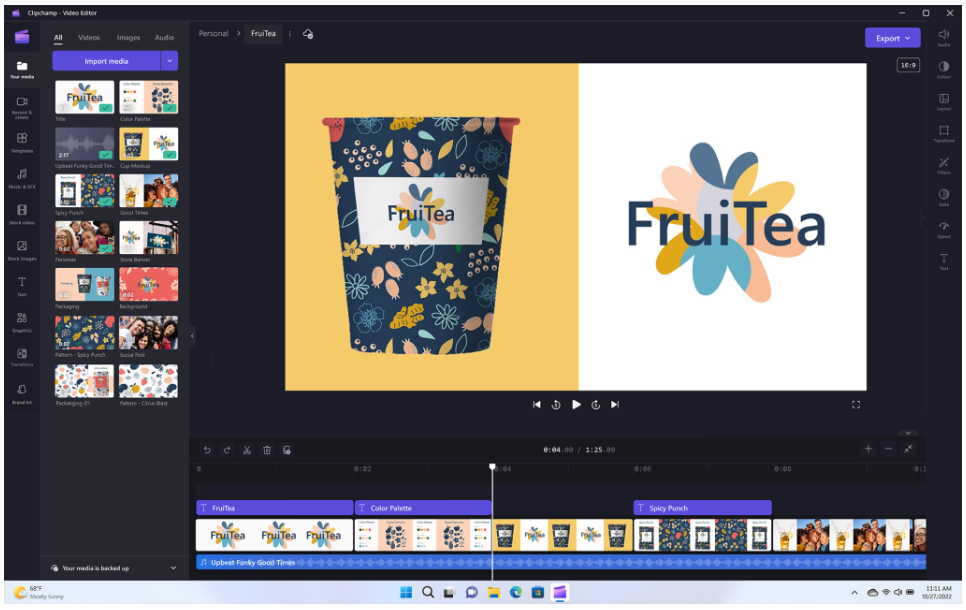
Clipchamp offers many features that are typically only available for purchase, such as templates, effects, video resizing, green screen, and more.
MS Teams Video, Audio & Text Messaging
Since the pandemic, video calls have become the norm, but not all video software is user-friendly. Many of us have experienced delays due to someone struggling with the app.
Fortunately, Windows 11 comes with Microsoft Teams preinstalled, providing a simple click-to-call experience. You can easily invite someone to a video or audio call without requiring them to have a Microsoft account, streamlining the process for both parties.
Another excellent feature of the Teams app in this OS is the ability to use it for SMS messaging. You no longer need to switch to your phone; instead, you can text someone directly from your desktop.
Accessibility Features
Windows 11 offers some excellent accessibility features designed to ensure that everyone can use their computer as they desire. These features benefit not only individuals with disabilities but also those who appreciate the additional flexibility they provide.
Four of the latest accessibility features in the OS include:
- System-wide live captions
- Focus sessions
- Voice access
- More natural voices for Narrator, Windows’ built-in screen reader
Collections in Microsoft Edge
If you haven’t checked it out yet, Microsoft Edge is the default browser for Windows and worth exploring, especially because of a feature called “collections.”
If your bookmarked favorites have become messy, you’ll appreciate this Edge capability. By clicking the “plus” icon at the top of an Edge browser window, you’ll access the collections panel. Add a collection subject, and click to include webpages.
You can preview what you’ve added, and everything is organized neatly. Collections are simple to access and delete when you’re done with them.
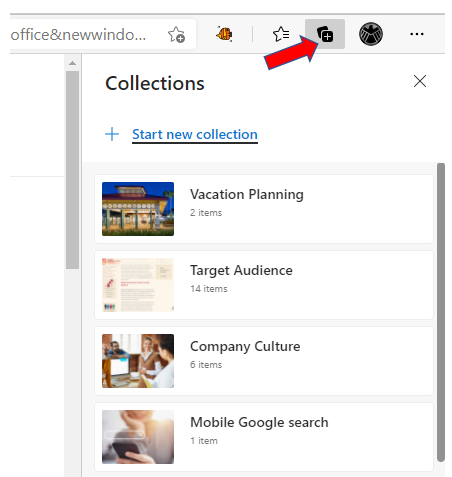
Microsoft Defender SmartScreen
Microsoft Defender SmartScreen, included in Windows 11, helps protect users from the biggest online security threat, which is phishing. Cybercriminals use phishing to enable various types of attacks, such as ransomware and credential theft. Many phishing messages direct users to malicious websites, often resulting in users unknowingly landing on a site infected with malware.
The app works by checking URLs in real-time against a dynamic list of reported phishing sites, and it will warn users if they are potentially dangerous. With Microsoft Defender SmartScreen, users can have peace of mind while browsing the internet.
Why Is This Published By A Business Phone Company?
Here at NoContractVoIP, we believe that your success creates our success. And, since we specialize in business communication, we work to help you communicate better while staying safe. We create the cutting edge communication systems that modern companies need.
To talk to a business phone system specialist, call 866-550-0005 or contact us today.
To get the latest helpful content delivered to your inbox every month, subscribe to our newsletter here.
